Alarm Responsibility
As a dispatcher, your console will receive two types of emergency alarms – those you’re responsible for, and those you’re not.
There are talkgroups that belong to dispatch centers, and talkgroups that are shared as countywide or regional incident talkgroups. West Chester’s primary law enforcement dispatch talkgroup (09-7L MAIN), for instance, belongs to West Chester Communications (7COM) and emergency alarms on that talkgroup are always 7COM’s responsibility.
Incident talkgroups (like a FIRE or TAC talkgroup) may have been assigned by any dispatch center. If an alarm is transmitted on a regional incident talkgroup, it will sound at every dispatch center with access to the talkgroup. The center who assigned users to that talkgroup is the center with responsibility for the alarm.
Never acknowledge or knock-down an emergency alarm unless you are handling it to its conclusion. Acknowledging an alarm in one center acknowledges it at ALL centers.
See: BRICS Special Order 2015-001 “Response to Emergency Alarms”
End Tones vs. Acknowledge vs. Knock-Down
There are three possible actions a dispatcher can take after the receipt of an alarm.
 End Emergency Tones
End Emergency Tones
This toolbar button silences all emergency tones at a particular console position only. It should be used if another dispatcher or another dispatch center is handling the alarm. Learn more about the console toolbar.
 Acknowledge
Acknowledge
Acknowledging an alarm indicates that you will be handling it from this point forward. If the alarm is yours, acknowledge it immediately. After acknowledging, you will begin your procedure for handling the emergency.
It silences the audible alarm at all consoles (and all dispatch centers). The talkgroup remains red, indicating an alarm condition, and calls from the radio user will continue to appear as emergency calls.
 Knockdown
Knockdown
“Knocking down” the alarm is used after you have either (A) determined the alarm is false and everything is ok, or (B) the alarm was a legitimate emergency and the emergency condition no longer exists. DO NOT knockdown an alarm until the emergency is over. If there is a mayday situation with a firefighter trapped, for instance, you wouldn’t knockdown the emergency until the rescue operation has concluded. This allows the talkgroup to have radio system priority until the situation is resolved.
This command removes the emergency condition at all consoles (and all dispatch centers). The end user will still need to reset their radio by holding down the emergency button for several seconds until they hear a long tone.
The Steps
Emergency alarm from beginning to end:
When you receive an Emergency Alarm/Call:
- Emergency tones are heard on the console speaker.
- The volume of the resource is automatically set to maximum.
- The resource border flashes red.
- The status line in the resource header displays “Emerg Alarm” or “‘Emerg Call.
- The stack and the activity log display “Emerg Alarm” or “Emerg Call” in red.
- For each Emergency Alarm received, a continuous emergency tone is generated.
An alarm has been received on SO FD MAIN from Rescue 121-E.
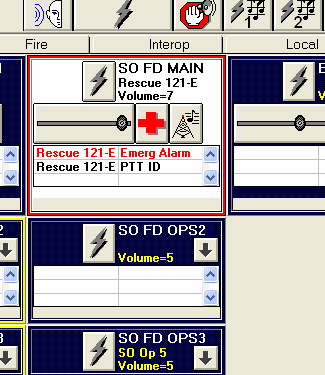
If you will NOT be handling this alarm, you may click the illuminated “End Emergency Tones” button on your toolbar to silence the audible alarm at your console only. Do NOT acknowledge the alarm with the red cross button. Use the “End Emergency Tones” button on the toolbar, seen below:
![]()
If you are handling the alarm, click the emergency button, shown below:
![]()
The emergency button displays the Emergency Quick List:
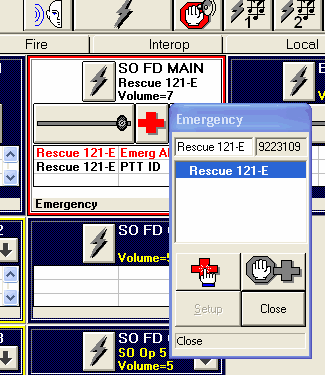
The quick list shows you all pending emergency alarms. Be sure to check for multiple alarms as you may have received several.
The list above shows us an alarm from Rescue 121-E. As the top, it also provides you the seven-digit ID number (9223109) that corresponds to the “Rescue 121-E” alias. You may need to provide this number to an incident commander.
To acknowledge and silence the alarm at all consoles, click the illuminated “Acknowledge” button, shown below:
![]()
Check on the unit. Use the instant transmit button.
“Rescue 121-E, are you declaring an emergency?”
If no answer or they reply with an emergency, notify the incident commander.
The incident commander should be on their assigned talkgroup (i.e. a FIRE talkgroup). Relay the appropriate information immediately.
“9COM to Wayne Madison Command” … “We’ve received an emergency alarm from the portable radio Rescue 121-E and they are not responding.” … “The radio ID for Rescue 121-E is 9223109.”
You may wish to declare “emergency traffic only” on the alarming talkgroup while you handle the alarm. Make the announcement and activate the channel marker with the button shown below:
![]()
When the emergency has been resolved or confirmed false, use the illuminated “Emergency Knockdown” button, shown below:
![]()
The emergency alarm condition will be cleared.
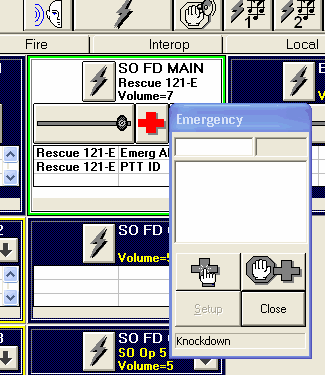
You may close the Emergency Quick List.
If you declared “emergency traffic only”, make an announcement and release the channel marker by clicking the button again.