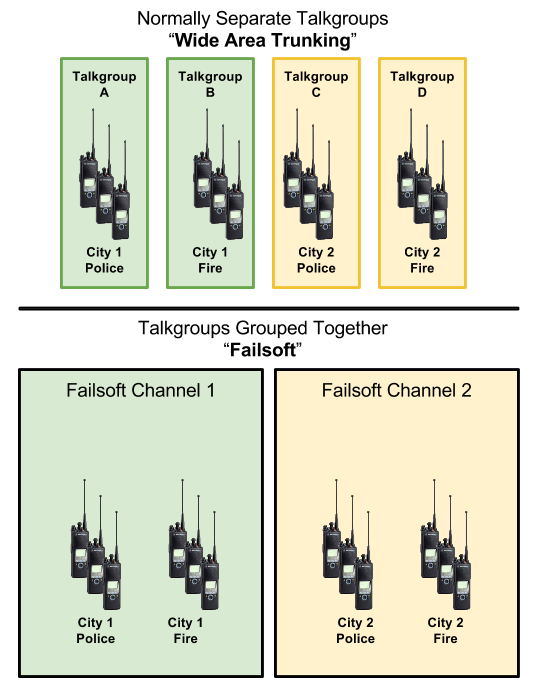What is Failsoft?
Normally, voice transmissions on a trunked radio system are computer controlled. The system controller keeps track of which frequencies are available and, when you key up on any particular talkgroup, the controller routes your transmission through the next available frequency. It simultaneously tells every other radio tuned to the same talkgroup to listen to the appropriate frequency and everyone hears your message. This allows us to have hundreds of talkgroups with only fifteen frequencies. Trunking allows for a much more efficient use of resources.
If the controller is no longer able to perform this task, or if there is some other failure that prevents it from communicating with your radios, the system can no longer operate in trunking mode. Rather than fail completely and stop all user communication, the system enters Failsoft mode.
During Failsoft, each of the tower’s frequencies begins acting as a conventional repeater. Since there are far fewer frequencies than talkgroups on the system, multiple talkgroups must share a frequency. Talkgroups A, B and C may all begin using frequency #1 and users on those talkgroups will now hear each other’s transmissions as if they were on the same talkgroup.
Roaming vs. Non-Roaming Talkgroups
Since BRICS is interconnected with the MARCS-IP statewide system of systems, some talkgroups only work locally (using BRICS towers) and others talkgroups can roam to MARCS or neighbor county towers. This affects failsoft operation:
- If BRICS towers are in failsoft, and a radio is tuned to a roaming capable talkgroup, the radio will attempt to roam to another tower that is not in failsoft.
- There may be no such towers in range.
- If there is, the tower may not have very good coverage at the user’s location.
- If BRICS towers are in failsoft, and a radio is tuned to a non-roaming talkgroup, the radio will stay on BRICS towers in failsoft mode.
- Coverage will be normal.
- Talkgroups will be grouped according to the failsoft plan, below.
How will I know the system is in Failsoft?
For portable and mobile radio users:
- The system will begin broadcasting an intermittent tone to indicate the Failsoft mode.
- The tone will sound similar to the “channel marker.”
- The screen of your portable and mobile radios will begin flashing “FAILSOFT”.
- It will alternate between FAILSOFT and the name of your selected talkgroup.
![]() Click to hear the failsoft tone
Click to hear the failsoft tone
For dispatchers:
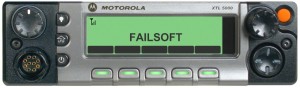 Your backup control-station radio will emit a low tone every ten seconds
Your backup control-station radio will emit a low tone every ten seconds
- The display will flash “FAILSOFT”.
- You will be unable to use any networked resource on the dispatch console.
- This includes most talkgroups you use normally (L-MAIN, F-MAIN, etc.)
What should I do?
For portable and mobile radio users:
- Follow instructions from your dispatcher.
- They may ask you to change to another talkgroup.
- Limit your transmissions to necessary traffic only.
- This is a system-wide emergency affecting all users.
- Keep in mind that there are more people using the same channel as you than normal.
- See information below on what talkgroups get combined during failsoft.
- Remember that encryption is not available during failsoft.
- Your transmissions will be in clear mode.
For dispatchers:
- You will still be able to use:
- Local conventional resources on the console (i.e. VHF fire paging)
- Your PSAP backup control-station radio
- Portable radios
- You should:
- Make sure your PSAP backup control-station is turned up
- You may receive instructions from system administrators here
- Turn on provided backup portables
- At 9COM, tune at least one portable to ZULU, TANGO or ECHO – those users will have combined. Tune another portable to ALPHA or BRAVO – those users will have combined.
- At other centers, tune one portable to your L-MAIN. This will include all law and fire traffic.
- Tune one to 09 CALL.
- Limit your field units to necessary traffic only
- Make sure your PSAP backup control-station is turned up
Failsoft Plan
During Failsoft, all non-roaming talkgroups must be condensed to share our fifteen available frequencies. Users from multiple talkgroups will begin hearing each other as if they are on the same talkgroup. The plan was developed to keep users from similar groups or municipalities together with their appropriate dispatch center.
| Ch # | Frequency | Lic | Failsoft? | Talkgroups sharing: |
|---|---|---|---|---|
| 1 | 853.5375 | BC | No | |
| 2 | 853.2875 | BC | Jail and Court Security | |
| 3 | 853.0625 | BC | No | |
| 4 | 853.0375 | BC | No | |
| 5 | 852.6875 | OX | No | |
| 6 | 852.2875 | BC | 09-1 (Oxford) Talkgroups | |
| 7 | 852.2000 | OX | 09-3 (Fairfield) Talkgroups | |
| 8 | 851.7625 | OX | 09-4 (Miami University) Talkgroups | |
| 9 | 851.3500 | OX | 09-5 (Trenton) Talkgroups | |
| 10 | 851.0375 | OX | 09-6 (Monroe) Talkgroups | |
| 11 | 855.9625 | WC | 09-7 (West Chester) Talkgroups | |
| 12 | 855.7375 | WC | 09-8 (Middletown) Talkgroups | |
| 13 | 855.4875 | WC | 09-9 (BCSO 9COM) Fire Talkgroups | |
| 14 | 854.9625 | WC | 09-9 (BCSO 9COM) Law Talkgroups | |
| 15 | 859.6625 | HM | No | |
| 16 | 857.0875 | BC | No | |
| 17 | 858.1875 | BC | No | |
| 18 | 856.0875 | BC | No | |
| 19 | 859.0875 | BC | No | |
| 20 | 859.2625 | BC | No |